Voopoo Drag 5 Box Mod & M1–M5 Mode in Voopoo Drag 2 Explained
The Voopoo Drag 5 box mod is the latest high-performance release in Voopoo’s iconic DRAG series, designed for serious vapers who want power, precision, and personalization. Alongside that, many are still exploring the m1–5 mode in Voopoo Drag 2 and how to use it, which allows temperature and wattage curve customizations for advanced control.
This guide covers everything you need to know about the Voopoo Drag 5 mod, its box mod-only variant, and how M1–M5 custom curves work in the Drag 2.
Voopoo Drag 5 Box Mod Specifications
| Specification | Details |
|---|---|
| Output Power | 5–177W (Dual 18650 batteries required) |
| Chipset | GENE.TT 2.0 |
| Materials | Zinc alloy, stainless steel, leather inlays |
| Display | 0.96” TFT screen with 5 theme UI options |
| 510 Connection | Spring-loaded, reinforced stainless steel base |
| Charging Port | USB-C, 5V/3A |
| Modes Available | Smart, RBA, ECO, Temperature Control (SS/Ni/Ti/SS430) |
| Flip Switch Function | Lock wattage, lock device, or power on/off |
| Dimensions | 55.09 × 27.4 × 89.3 mm |
| Compatible Tank Size | Up to 28mm with no overhang |
Why Choose the Voopoo Drag 5 Mod Only?
The voopoo drag 5 mod only version is perfect for those who already have a preferred tank or rebuildable atomizer (RBA). It features:
-
A robust dual 18650 battery mod system
-
Upgraded C-frame battery door with leather wrap
-
Enhanced battery evaluation system
-
Fully customizable lock switch
-
Stepless UI design and flame animation
If you’re buying just the mod, pair it with the UFORCE-X tank, which uses PnP X coils, or any tank with a 510 connection.
M1–M5 Mode in Voopoo Drag 2: What It Is & How to Use It
The M1–M5 mode in Voopoo Drag 2 allows you to customize your power or temperature curve for every second of your draw. It’s ideal for users who want more control over ramp-up, power drop-off, or temperature progression during each puff.
🔄 How to Use M1–M5 Mode
-
Enter Menu: Press “+” and “–” simultaneously.
-
Navigate to ‘Custom’: Scroll through modes until you reach “M1–M5.”
-
Enter Curve Editing: Press the fire button 4 times to enter the curve editor.
-
Adjust Segments: Use “+” or “–” to set wattage or temperature for each time interval (usually 1s).
-
Save Settings: Long press fire to save and exit.
✅ M1–M5 Use Cases
| Curve Mode | Use Case |
|---|---|
| M1 | Preheat with high wattage to fire coils faster |
| M2 | Gradual ramp-up for cooler vape |
| M3 | Reverse ramp for warm start and cool finish |
| M4 | Low watt/TC testing setups |
| M5 | Max customization for large coils or RTA builds |
This feature is especially handy when fine-tuning your TC mode using SS316 or Ni200 wires.
Pros & Highlights of the Voopoo Drag 5 Mod
-
🔒 Customizable 3-in-1 switch: Lock wattage, fire button, or power
-
🔋 Battery evaluation system for cell health
-
🌈 Five UI themes with flame animation
-
🧪 Durable zinc alloy chassis with soft leather grip
-
🔧 Compatible with tanks up to 28mm
-
🔥 Smart mode auto-sets wattage for safety
-
🧊 ECO mode extends battery life during low charge
FAQs – Voopoo Drag 5 & Drag 2 Curve Modes
| Question | Answer |
|---|---|
| Can I buy the Drag 5 mod without the tank? | Yes. The voopoo drag 5 mod only is available and ideal for custom setups |
| Is the mod compatible with all 510 tanks? | Yes. The Drag 5 has a universal 510 connection |
| What’s the purpose of M1–M5 modes in Drag 2? | For custom wattage or temp curves over a timed vaping session |
| How do I enter curve mode in Drag 2? | Press fire button 4x while in M1–M5 mode to edit the power or TC curve |
| What batteries should I use with the Drag 5 box mod? | Dual high-drain 18650 batteries, ideally with over 30A discharge rate |
Where to Buy the Voopoo Drag 5 Mod Only
You can find the voopoo drag 5 box mod and full Drag 5 kits at Next Gen Vapes, offering:
-
Authentic Voopoo products
-
Fast shipping
-
Support for coil replacements, spare glass, and user manual access
For advanced usage guides and official updates, refer to the Voopoo Drag 2 user manual PDF.


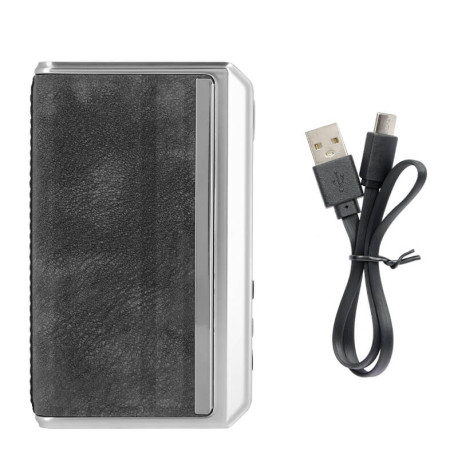











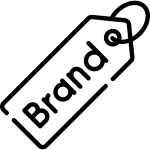


















Reviews
There are no reviews yet.